Firmware is software that is embedded in the NXT. Without its firmware, the NXT wouldn’t be able to control motors, take input from sensors, or basically work at all.
Occasionally, the LEGO Group may release new versions of the firmware that add enhanced functionality or fix discovered software bugs. By updating your NXTs firmware to the most recent version, you can take advantage of the latest technology and improve your NXTs performance and reliability.
Updating the firmware is easy to do. First, choose Update NXT Firmware... in the Tools menu. This will launch the Update NXT Firmware dialog box as shown below.
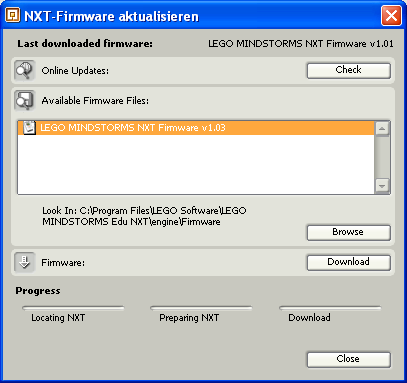
First make sure to turn on and connect your NXT.
If you are online you can check if new firmware updates are available by pressing the Check Online Updates button. This will cause the LEGO MINDSTORMS NXT software to scan MINDSTORMS.com for the most recent version of the firmware.
Select the most recent firmware version and make sure to record where the retrieved firmware will be saved. We recommend these locations:
For Macintosh:
Macintosh HD:Applications:LEGO MINDSTORMS NXT:engine:Firmware
For Windows:
C:\Program Files\LEGO Software\LEGO MINDSTORMS NXT\engine\Firmware
When the retrieval is complete (after 1 to 3 minutes depending on your Internet connection speed), the new firmware will be ready to install. If you retrieved the firmware file to the above path, you can simply select the file from the list and press Download. The progress bar at the bottom of the Update NXT Firmware window will show you how the download to your NXT is proceeding.
If you retrieved the firmware file to a different location, click the Browse button to browse to the folder where you saved the firmware. You can then begin to download the saved firmware to your NXT.
Re-installing the firmware that shipped with your product
If your NXT stops working for some reason it may help to re-install the firmware that shipped with your product.
You will need to reset your NXT before proceeding with re-installation. See "Troubleshooting" in the printed User Guide for help on resetting your NXT.
When you have finished resetting your NXT, just follow the instructions above to re-install the firmware that shipped with your product.
![]() Note: Make sure to check your NXTs batteries before reinstalling any firmware. Any problems may simply be due to worn-down batteries.
Note: Make sure to check your NXTs batteries before reinstalling any firmware. Any problems may simply be due to worn-down batteries.